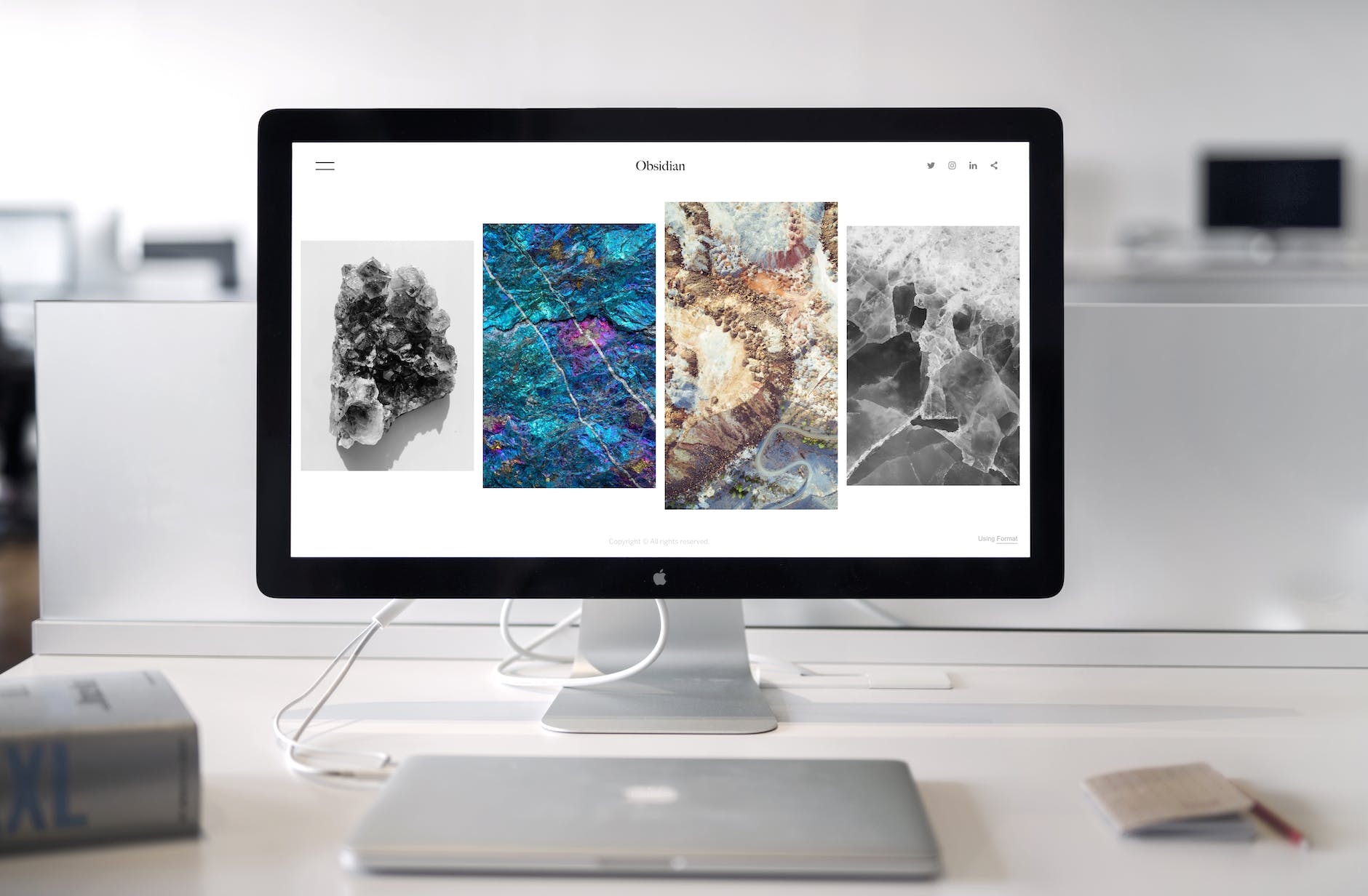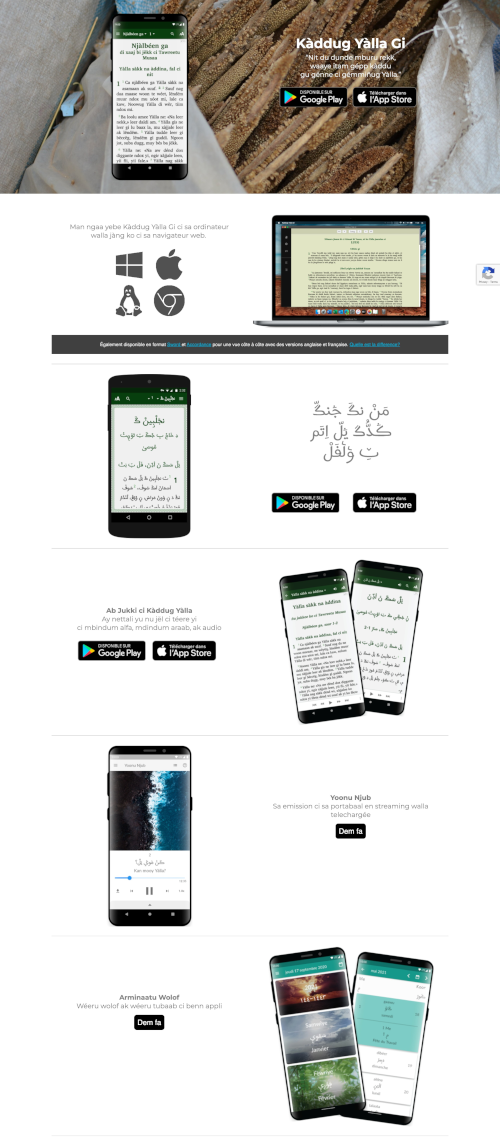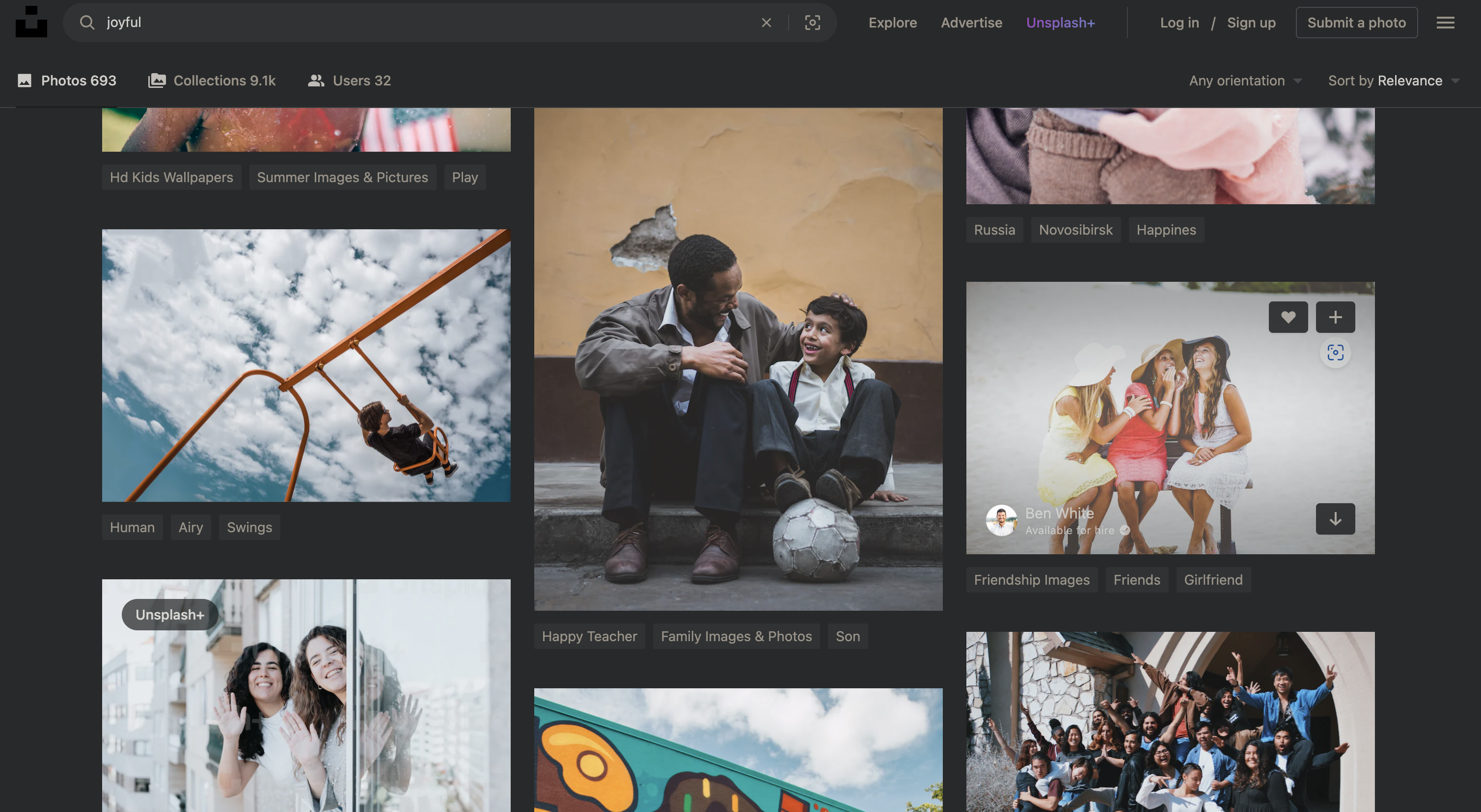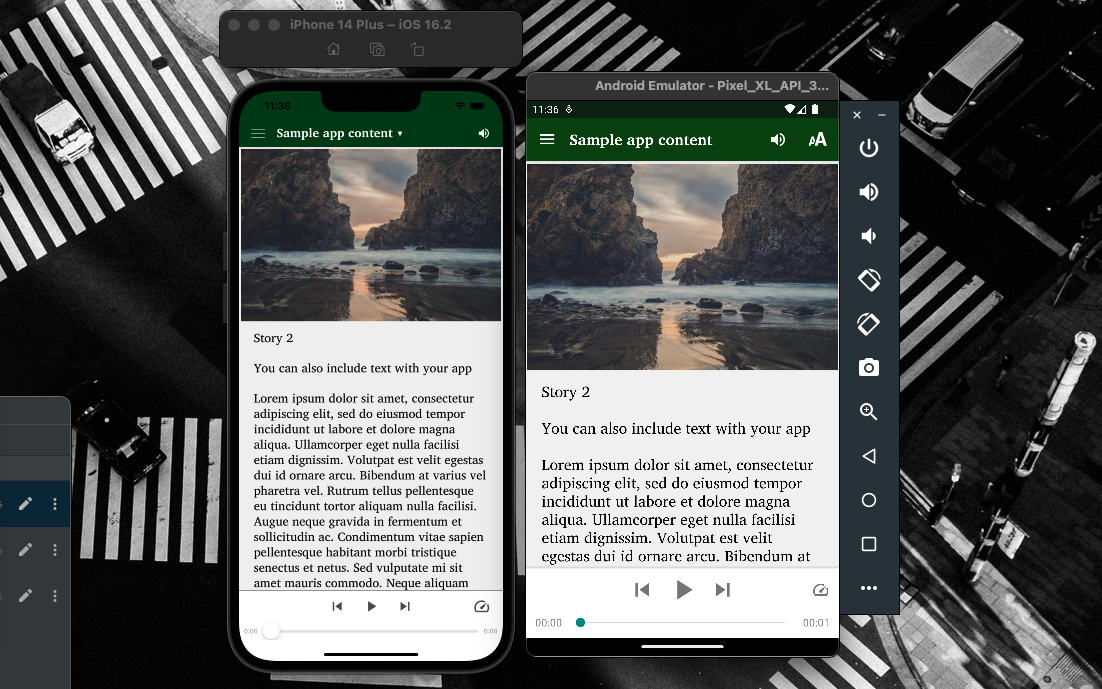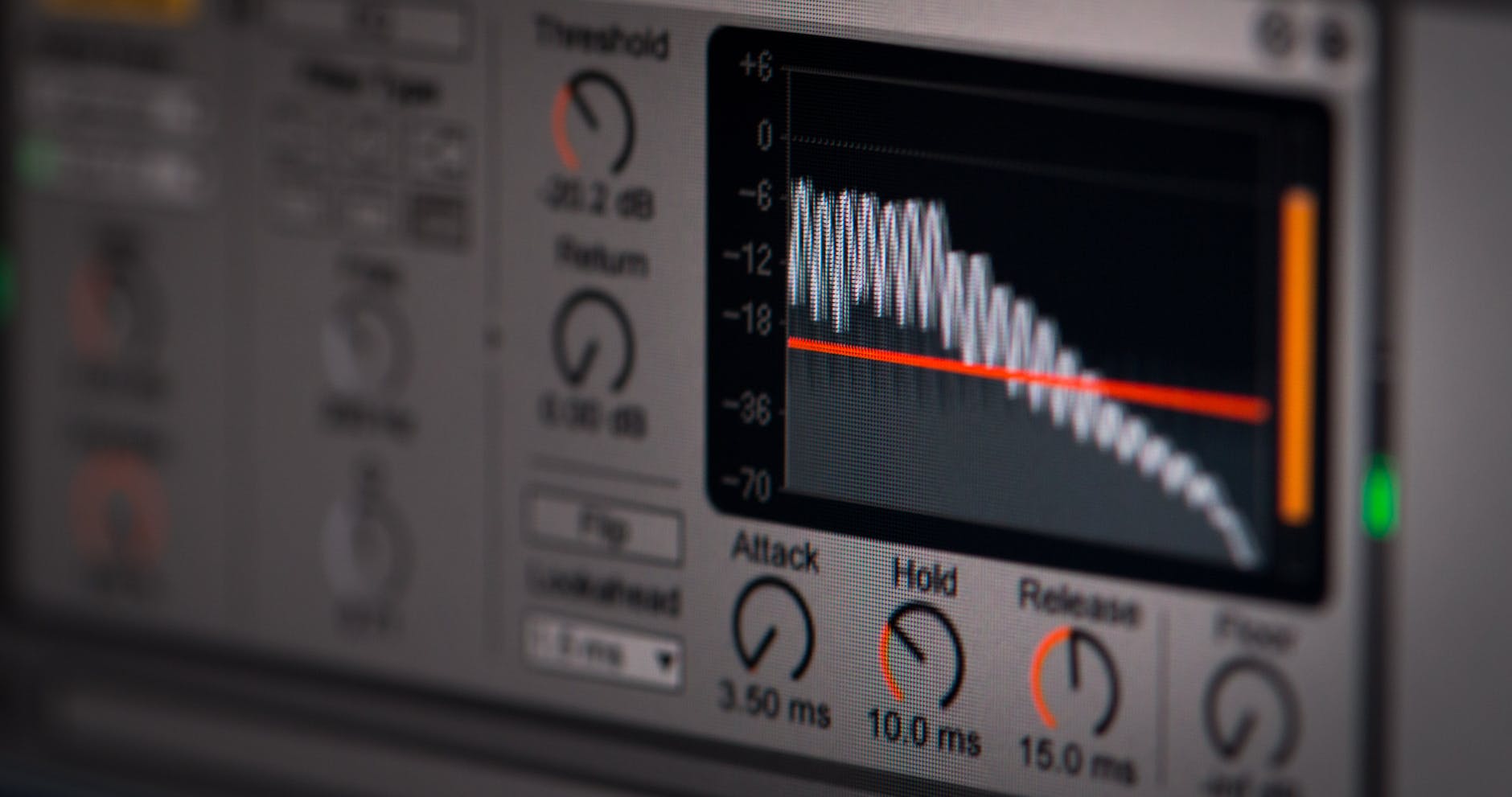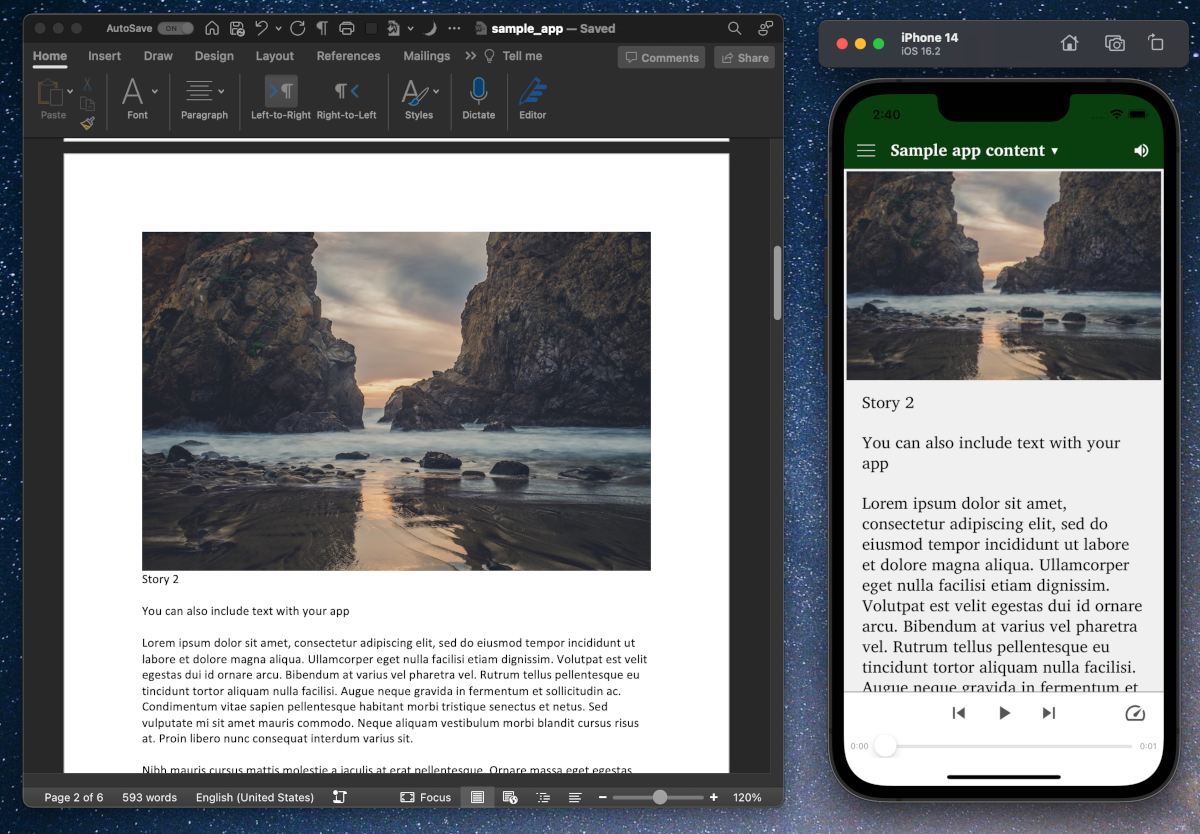Why a website?
Digital strategies often incorporate a website, or even several websites. A site is a central component of a media to movements strategy, but you may find a site useful for other reasons as well.
- Landing pages for your apps
- A home page for your chronological storying radio show or podcast
- An online Bible or theology course site
- A private site for your team and partners
There are many good free or low-cost options out there. The first thing to think about is whether this will be a full site with many pages (like About, Get a Bible, Learn about Jesus, Frequently Asked Questions…) or a one-page site that has a particular focus – like an app or a podcast or web series. These one-page sites are often called landing pages.
Full site with many pages
Kalaam
If you’re looking to do a full site rather than a landing page, one of your best bets to start off with is Kalaam. In many cases they will set up and manage your site for you for free. They offer a flexible web-based builder that you can use to craft a site for your audience. Learn more at their website, kalaam.org and contact them here.
Google Sites
You can build a multi-page website with Google Sites for free. You can just make a one-pager, but the possibilities are much broader than that. You might make a one-page site and then expand from there. You can also make a virtually unlimited number of sites.
To get started go to sites.google.com and make a new site. Choose a template and start creating. When you are ready to publish, click the Publish button at the top right and you are good to go.
Here is a great video tutorial on Google Sites!
How to get a custom domain for your site
Websites have two basic elements: the hosting, so where your files, pictures, and text are stored; and the domain name, or the web address, like digitalstrategy.tools. The place you get a domain name is called a registrar. You can get your web hosting from one company and your registrar be another company entirely.
Google Sites makes it easy to link your site to a custom domain, or address. The normal Google sites address looks like this:
https://sites.google.com/view/digitalstrategytools
But you can buy your own domain from a registrar. Using as an example a Bible download site for the fictional Dulan language, we might want to make an address like dulanbible.com or jesusspeaksdulan.org and point it to that same site.
Getting a domain name
A good domain registrar that we recommend is Porkbun. It has good reviews and we’ve a good track record using it.
If you have decided to buy a domain name, whether for your main site or as a link shortener (see below), you can buy and manage your domain through Porkbun. You can buy it through other outlets but if you’re not tied to another registrar, Porkbun’s prices and ease-of-use are hard to beat, and they give you domain privacy protection at no charge, which most other providers do not do. Other companies might give you a deal to get you to sign up or even give you your first year free, but then raise prices on you after the first year.
If you choose your own domain, keep it as short as possible – try to stay under 15 characters – and don’t forget about the many low-cost domain endings like .xyz, .app, .tools, .cx etc, that have shorter names available than the saturated .com and .org namespaces.
You can see here I’m not worrying about the ending – the .com or .org part – just what I want as the main part of the address. Porkbun will bring me the endings available. In this example all the main endings are available, but that is not always the case.
The .com and .org endings are usually $10/year. Others are more expensive. You might benefit from buying more than one – both the .com and .org for example – to avoid others taking over those close-by addresses.
In this case I might go for the .com and .org addresses as they are both available. If I’m making a site for an app, the dulanbible.app address would also be hard to pass up, even though it’s a couple dollars more. Be sure to look at the Show All Extensions button at the bottom of the screen to see some less-used address endings – like .tools!
When you’ve made your decision, click on the plus to add it to your cart. If you’re buying multiple addresses, add them all to the cart from here. Click on the cart icon at the top right to check out.
Make sure to keep your payment details up to date and auto-renew on so that your site will stay yours.
If you already have a domain and you’re paying more than you would at Porkbun, you can transfer it in by following these instructions.
Connecting your domain to Google Sites
Now that you have your domain, go back to Google Sites and open this page from Porkbun. There you will find step-by-step instrucitons on getting visitors to your site seeing your content when they go to your address.
Note that if you have a domain from another provider, you can still use it for your Google Site. Rather than choosing Porkbun, choose whatever option works for your team and follow the instructions from your registrar.
Landing pages
Landing pages are a really useful way of sharing your apps, your video series, or your podcasts when you don’t want to make a whole site, or maybe you want something that stands alone.
Carrd
Carrd specializes in free one-page sites or landing pages. I made this one inside about five minutes, including the account creation:
https://digitalstrategies.carrd.co
Very useful for sharing your new app. The free version lets you create three sites.
Mailchimp with a custom domain
You may know Mailchimp as a marketing tool based around email, but they offer free landing pages as well. They look great, but typically have links that aren’t very pretty, like this:
https://mailchi.mp/aa84de2d5cc2/7a75rut0td
Yuck. But you can pair a domain that you own with a custom domain link shortener at rebrandly.com and create simple short links that work, like this:
Mailchimp gives you an unlimited number of landing pages for free, and rebrandly gives you 100 shortlinks for free, so your only cost is the domain.
See above for more on how to get a domain through Google.
You might be asking – why pay for a custom domain rather than use Carrd? You might be able to benefit from having a domain that you use in many different contexts to share content rather than having many mailchi.mp or carrd.co domains. You may envision having many links that you’d like to shorten in addition to landing pages, and that might make it worth it. Also if you control your domain, you can use it in the future with other providers – if Mailchimp or Carrd stops doing what you’d like for it to do or you grow out of those services, you can take your domain name that you own to another service.
Content
You and your audience will be best served by getting local pictures and video of your context. That said, there are some excellent sources of good free material to fill in those gaps that video producers and website builders inevitably have to fill.
Following are some sources of photos, videos, music, and sound effects that you can use legally in your projects for free with no attribution.
Note that most of these have advertising agreements with other paying services so they will have ads sometimes mixed in with their own search results.
Wrapping up
There are so many services out there that enable people to make inexpensive sites – this just scratches the surface – but hopefully gets you started if you aren’t sure how to get going. Contact us if you have questions.
We can’t wait to see the great sites you make!