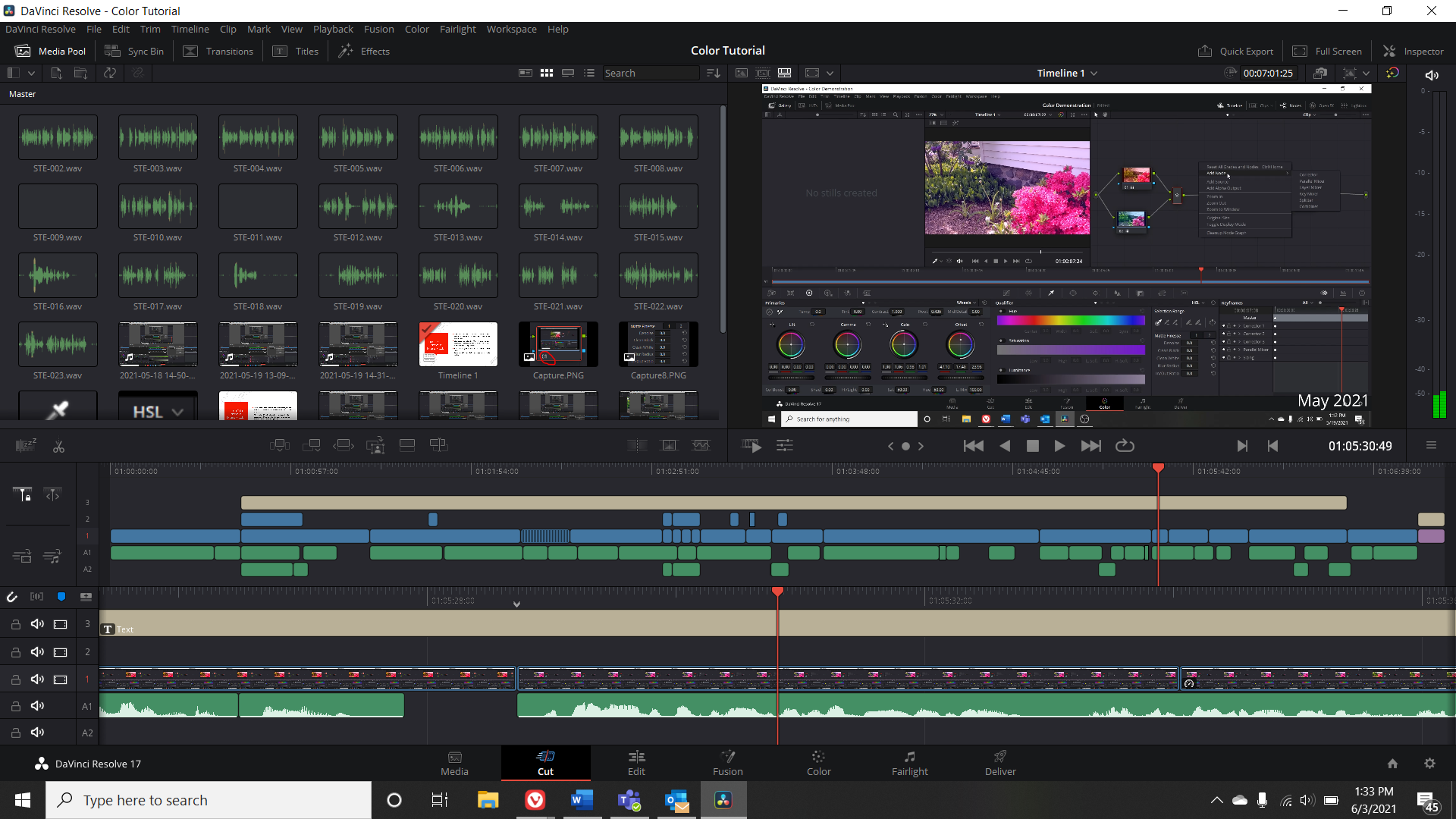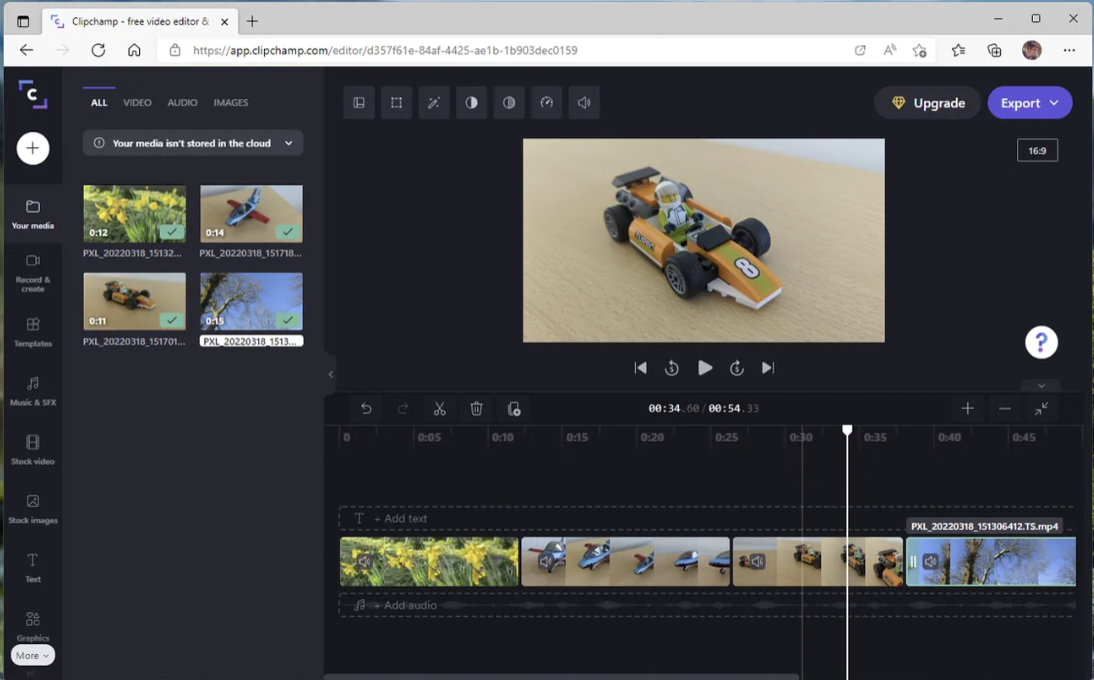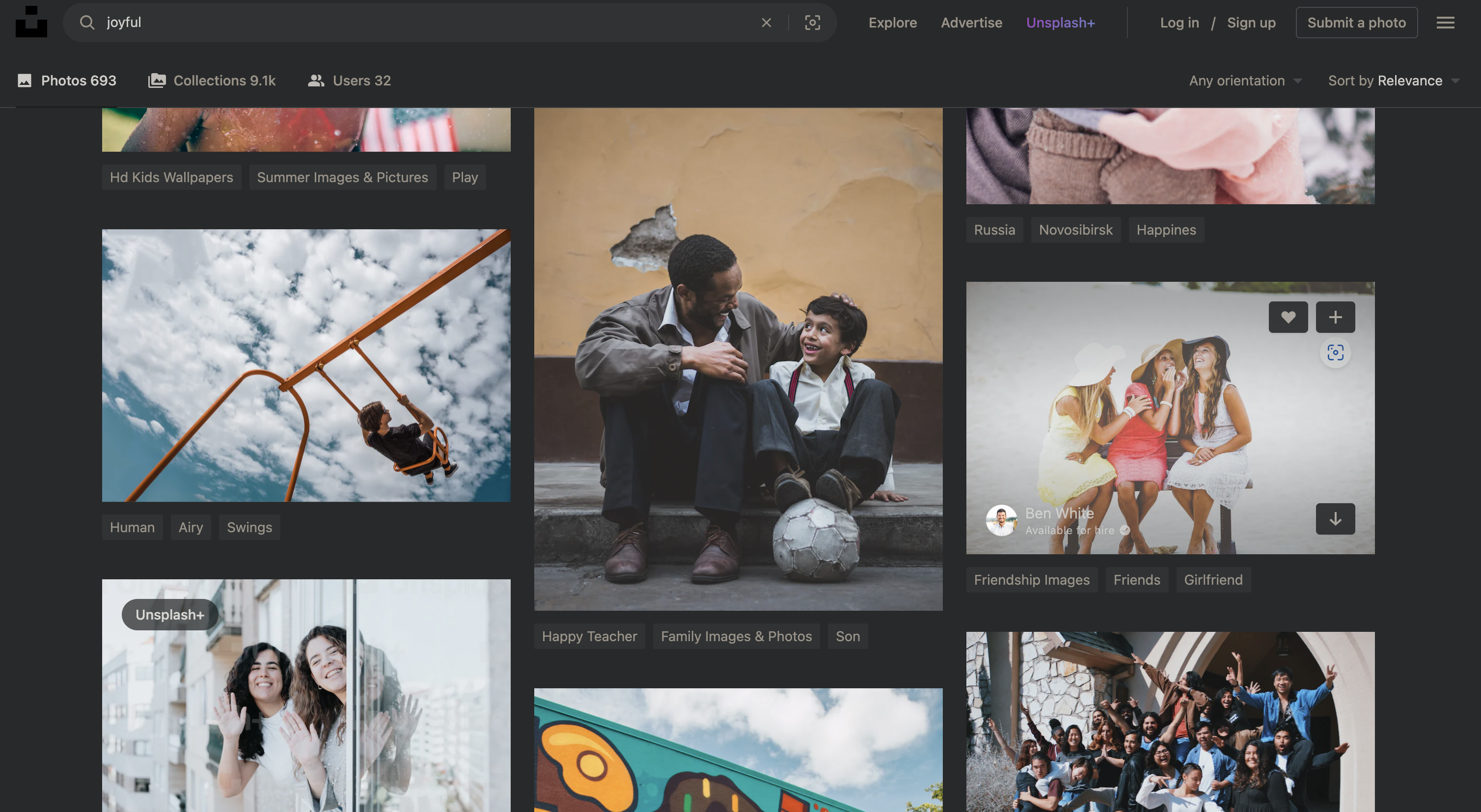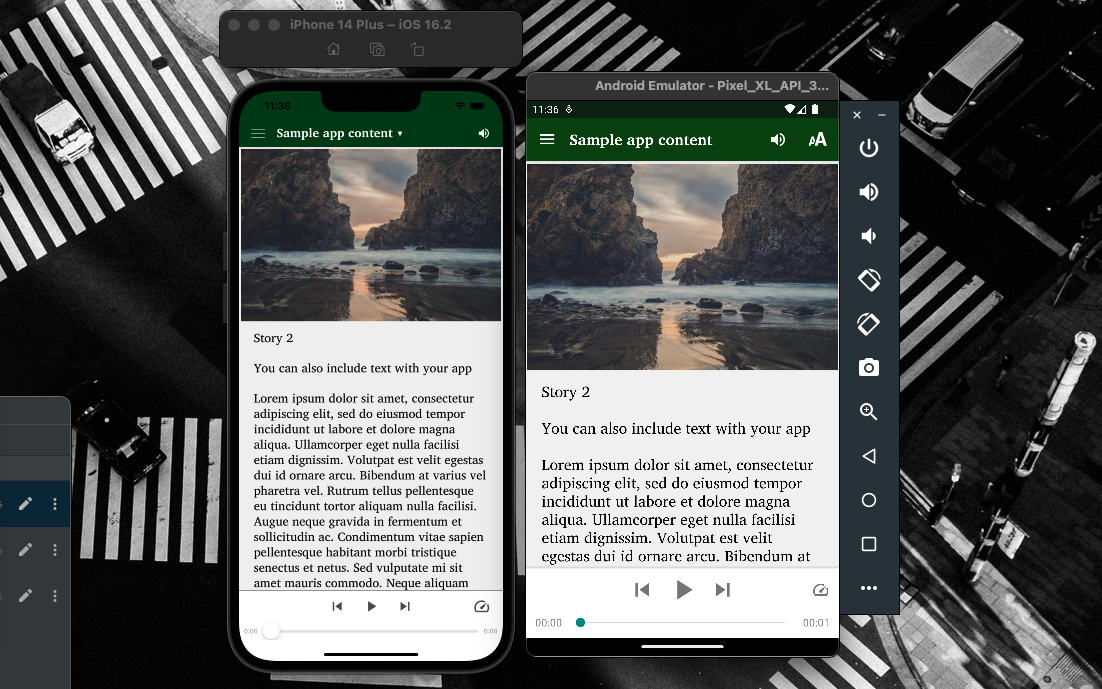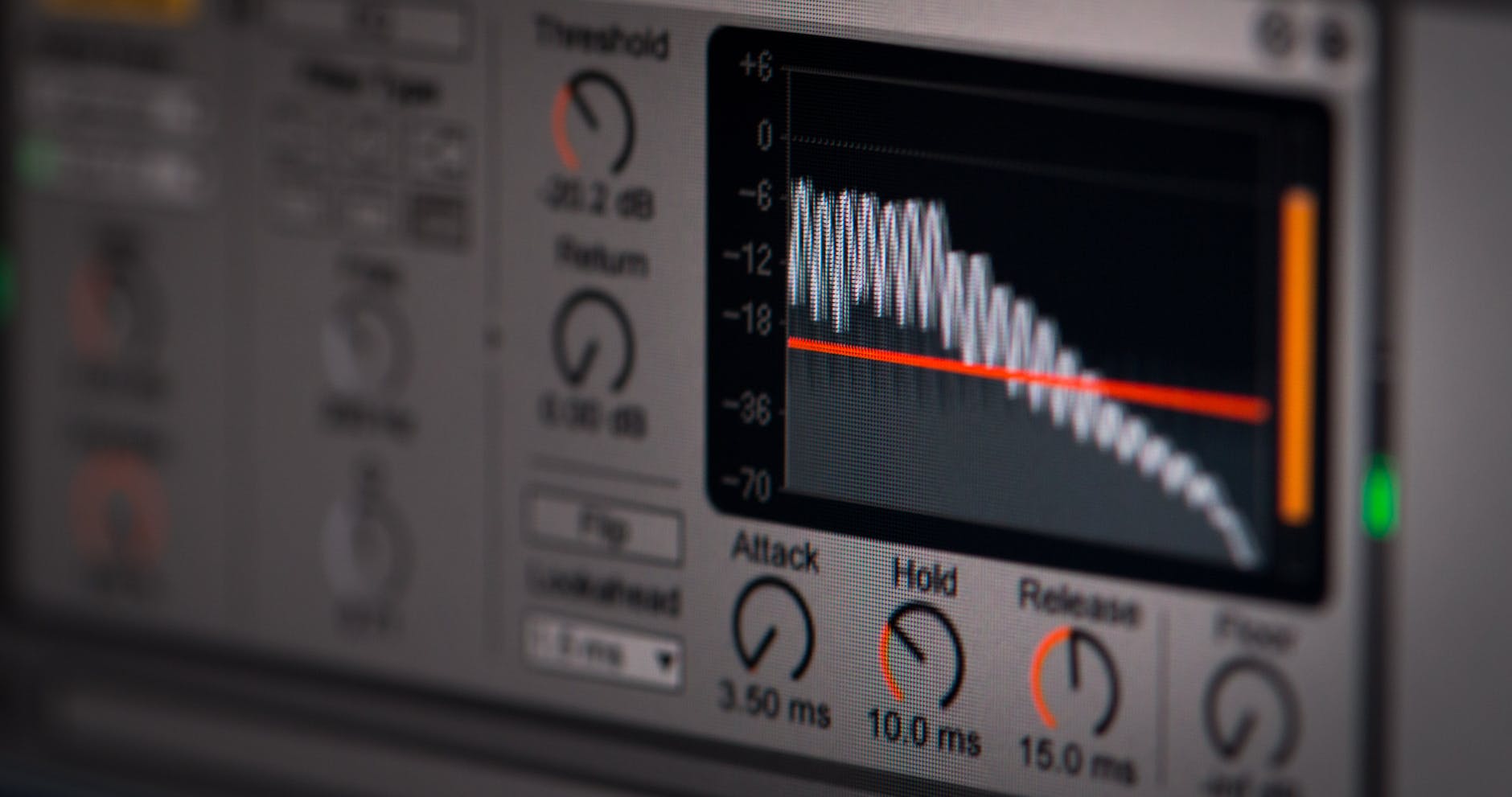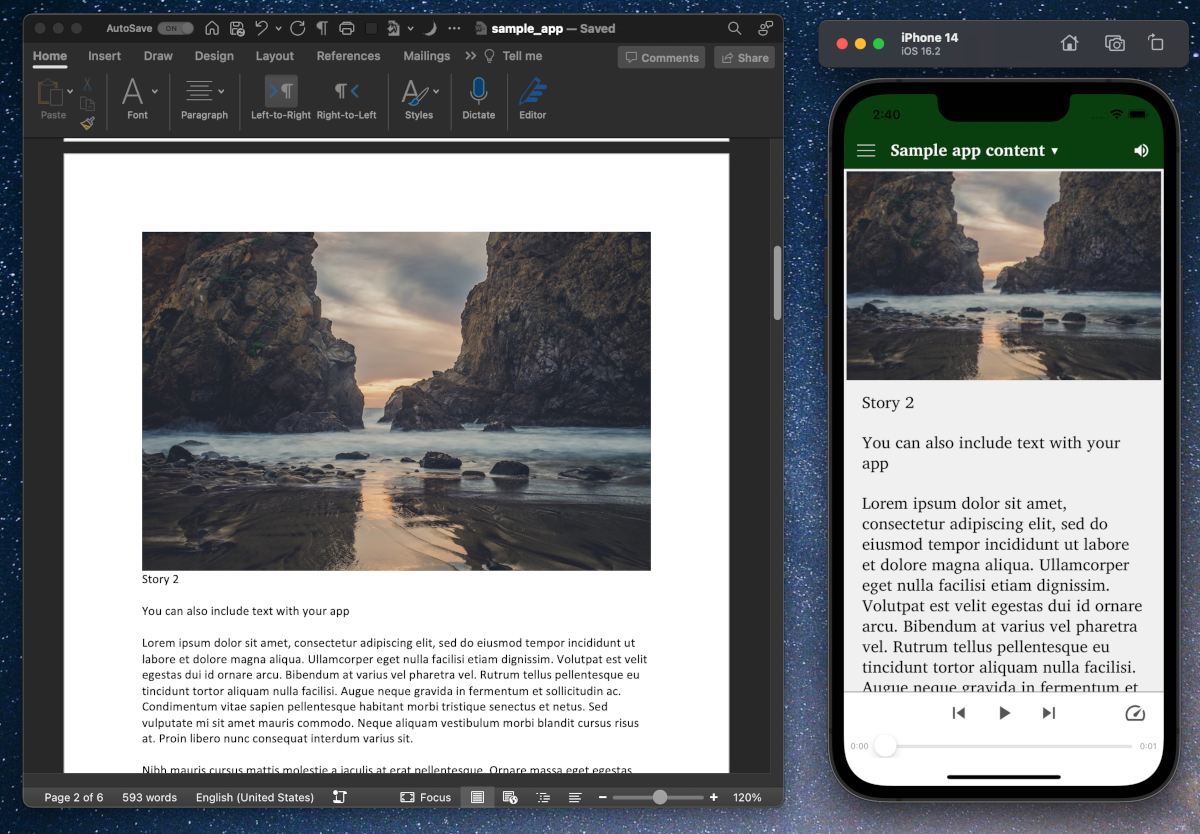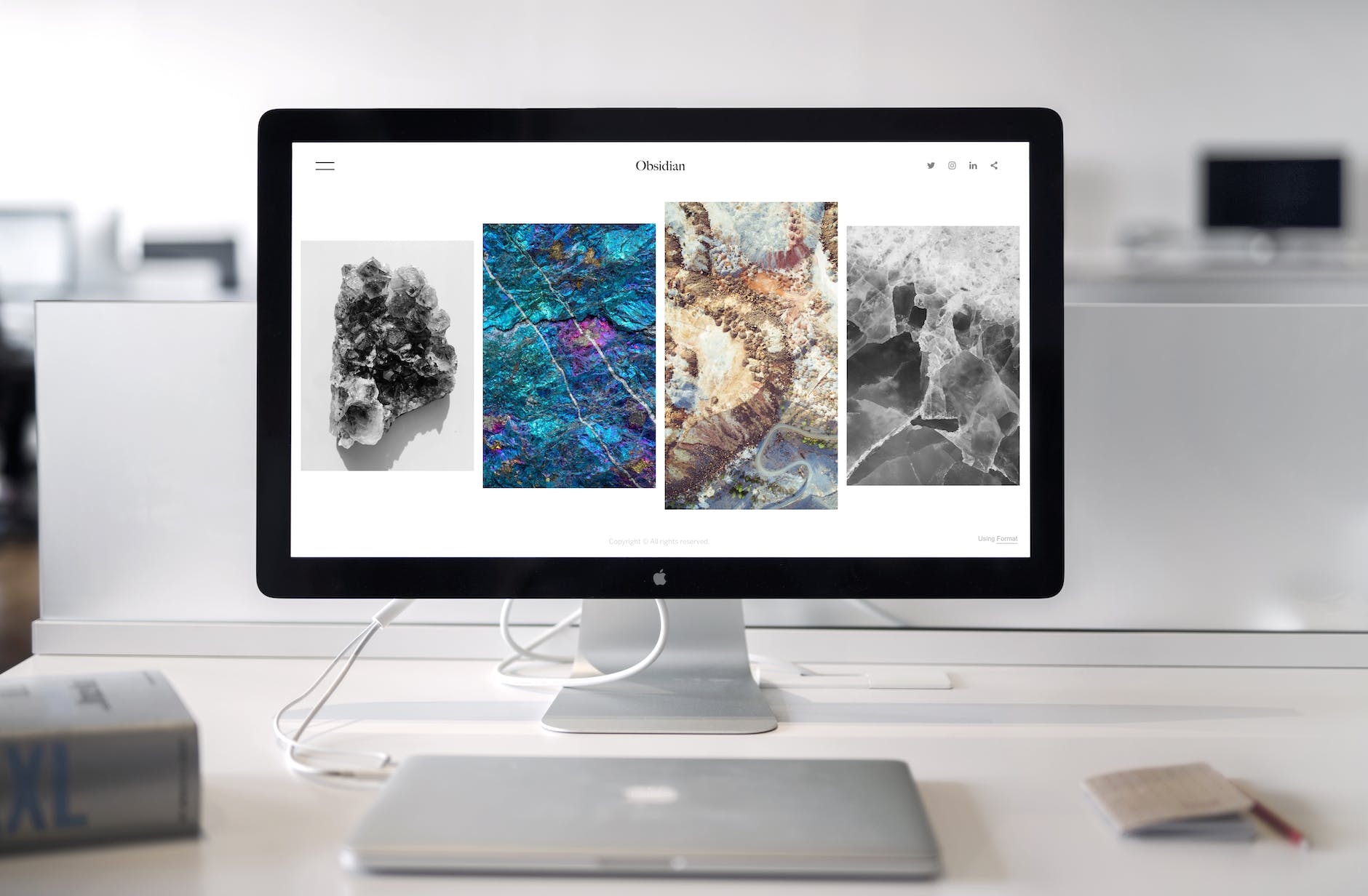Why make videos?
Videos are a key part of digital strategies, whether it’s for short-format Facebook ads, long-format YouTube videos, or how-to guides for your apps.
When getting started with creating videos for your work, you need software and content.
Software
If you have experience creating videos, feel free to keep using whatever you are comfortable with.
If you have never created videos before, DaVinci Resolve is a great place to start. It is free, is among the most powerful video editors out there, but also comes with an easier mode for quick editing. If DaVinci Resolve doesn’t run well on your computer, you can use the video editing software that comes free with your operating system.
DaVinci Resolve
Resolve is a professional level software that will reward the time you put into learning it. The company that makes Resolve gives away the base version of their software for free. They do sell a pro version which adds a very few functions, but they really make their money on hardware (cameras and dedicated controller boards). You do not need to purchase their hardware to make videos unless you work for a movie studio though! Go to this page and scroll to the “Free Download Now” button.
For obvious reaons, Resolve is fast becoming the most-used video editing software in the world. There is a great community and you can learn anything you need to learn on YouTube for free. Try this free Resolve course for beginners.
Resolve has a quick editing mode that is popular with beginners called the Cut page. Try this free Cut page tutorial.
Windows
Microsoft has a new mostly-free video editor, ClipChamp, that has been earning some mixed reviews. It is included on the Windows Store here.
One very useful feature of ClipChamp is that you can use it online as well. Go to http://app.clipchamp.com/ to get started.
There are some features that are paid but the core functions are free. They also have cool intros that you can format and then download for use in other programs.
Mac
The iMovie app for macOS (and iOS) is simple and powerful. You can read more and follow the download links here.
Content
You and your audience will be best served by getting local pictures and video of your context. That said, there are some excellent sources of good free material to fill in those gaps that video producers and website builders inevitably have to fill.
Following are some sources of photos, videos, music, and sound effects that you can use legally in your projects for free with no attribution.
Note that most of these have advertising agreements with other paying services so they will have ads sometimes mixed in with their own search results.
Wrapping up
This is just a point of departure to get you going. The craft of video production is in the creativity, and learning over time what connects most with your audience.
We’re looking forward to seeing what you put together!